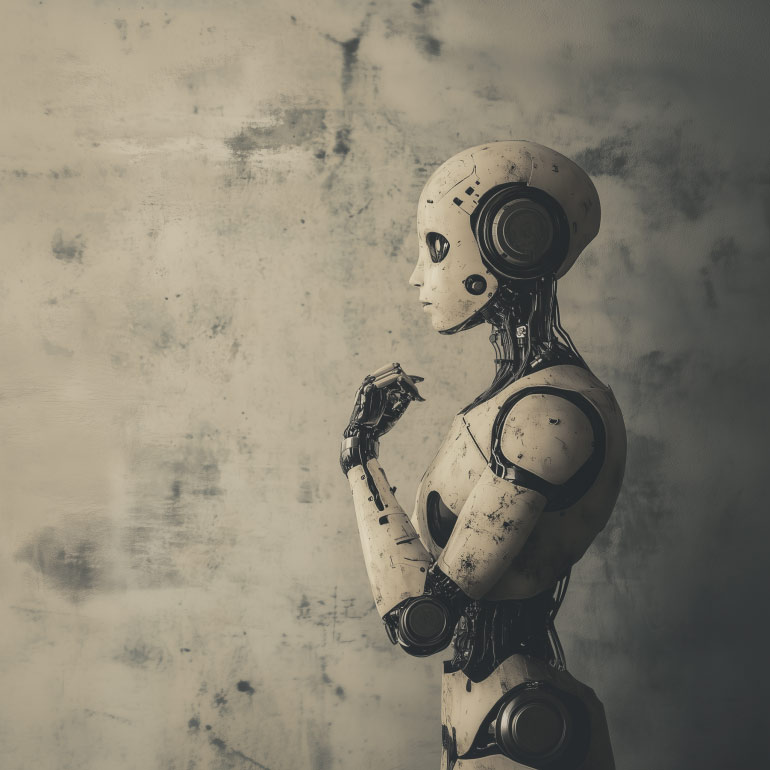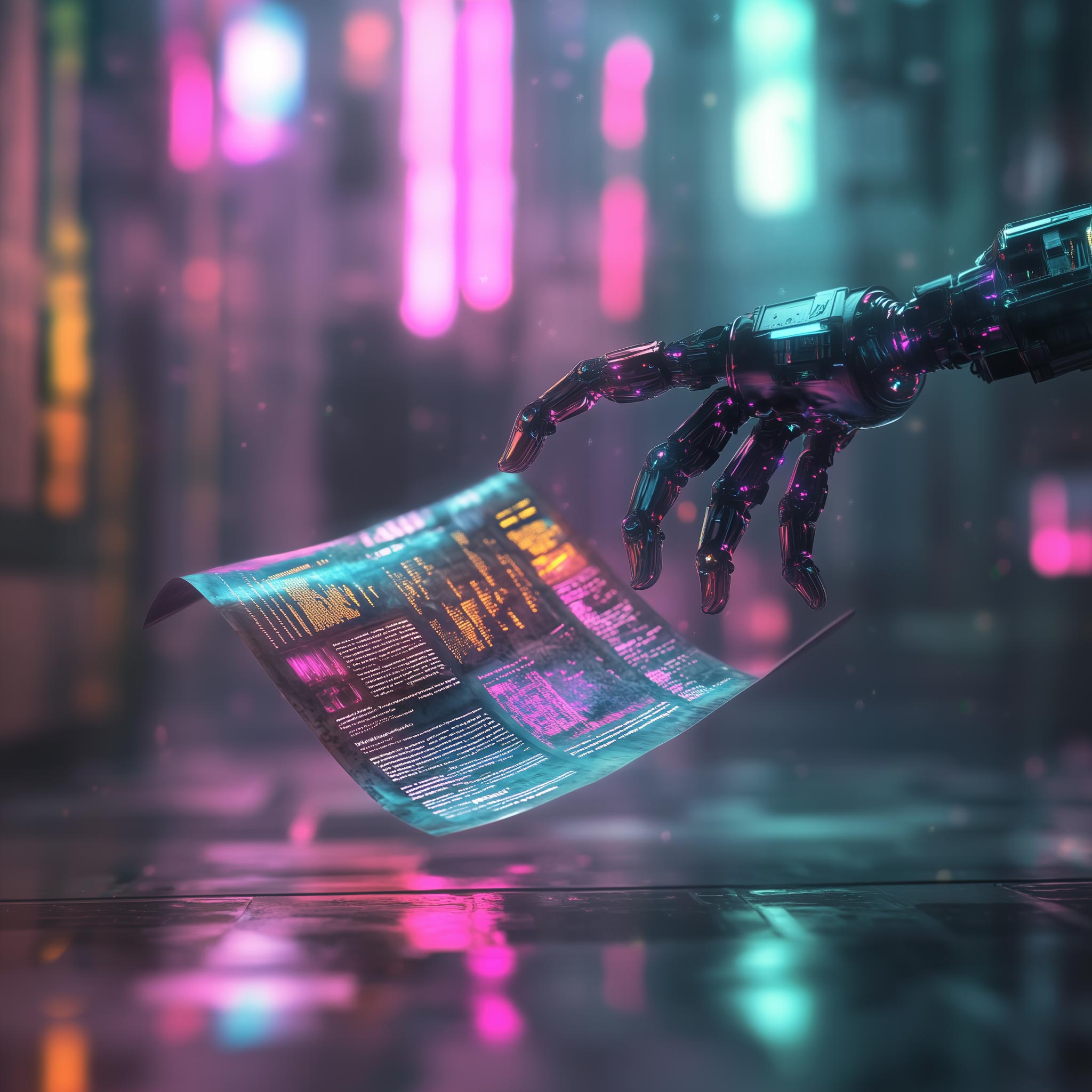If Alfred Hitchcock and ChatGPT had a baby, it would probably be an AI video tool. With generative video models now letting you create entire cinematic shots from just a few words, it’s no longer enough to be a director with vision – you need to be a director fluent in prompt-speak.
This isn’t just about slapping “cinematic lighting” into your prompt and hoping for Spielberg. It’s about adopting the director’s mindset and turning the language of filmmaking into an artful, highly specific recipe AI can actually cook with. The magic of AI isn’t in pressing buttons; it’s in pressing the right creative buttons, in the right order, with the right description.
Welcome to your new toolkit, where “wide shot, low angle, tracking in on a man in a trench coat” isn’t just storyboarding lingo, it’s the DNA of your next AI masterpiece. It’s where your inner Spielberg meets Silicon Valley.
1. Think Like a Director, Write Like a Machine
“Make a video about our new coffee” is like asking a cameraman to “just shoot something nice.” AI needs clarity. Instead of vague narrative hopes, describe the final frame. You’re not pitching a film idea to a producer, you’re feeding instructions to a robot that interprets visuals, not subtext.
Think of it this way: the AI is your intern. But this intern doesn’t drink oat milk or read between the lines. It does exactly what you say. So you need to say exactly what you want.
Use simple, structured prompts:
- Subject: “elderly man”
- Action: “gazes longingly at vintage car”
- Scene: “quiet suburban street”
- Camera: “low angle, dolly out”
- Style & Mood: “nostalgic, golden hour, film grain”
With that, your coffee ad just went from beige to BAFTA.
2. Master the Shot List of Your Dreams
AI understands shot types better than most interns, and let’s face it, it turns up on time. From extreme wide to extreme close-up, it’s all about specifying what the viewer sees and how the emotional impact unfolds.
Use keywords like:
- “establishing shot” for locations
- “cowboy shot” for attitude
- “over-the-shoulder” for drama
But don’t stop there. Think about what each shot tells your audience. A medium close-up can reveal doubt. An extreme wide can evoke loneliness. Build your emotional arc shot by shot, like a DJ mixing moods.
Mix and match like a visual DJ spinning celluloid beats.
3. Direct the Camera Like Scorsese on Speed
Want movement? Say it loud and proud:
- “pan left,”
- “dolly in,”
- “crane up,”
- “handheld shot” for that gritty realism.
Need something more complex? Combine them: “Steadicam follows protagonist, dolly zoom out as background warps.” Sounds fancy? AI loves that.
But be clear: “Camera zooms in as the subject turns to face it” beats “zoom and turn maybe-ish?” every time.
If you can imagine it like a storyboard panel, you can probably prompt it. Just don’t forget to give your camera direction like you mean it.
4. Style it Like Tarantino with a Pinterest Board
Want it noir? Ask for “film noir, high contrast, black and white, moody lighting.”
Cyberpunk your scene with “neon glow, saturated colours, rainy city, reflective puddles.”
Go Wes Anderson with “symmetrical framing, pastel palette, quirky props.”
Don’t just name the vibe—describe the lighting, the texture, the palette. AI reads words, not minds. Think of it as your production designer, cinematographer, and stylist rolled into one digital assistant who never sleeps.
5. Tell AI What NOT to Do (Kindly)
Negative prompting is like dealing with a diva actor. Saying “no banana” might add bananas. Instead, say “clear table, single apple, no distractions.”
Or, when supported, use the holy grail: –no [element]. (If only that worked with bad scripts.)
You can also outsmart it. Rather than saying “no rain,” ask for “dry pavement, clear skies.” It’s reverse psychology for robots.
6. Build It Shot-by-Shot
AI isn’t magic (yet). Complex prompts confuse it like bad improv acting. Want a full scene? Break it into beats. Think of it like storyboarding: one prompt per shot, build tension over time.
Even Ridley Scott doesn’t shoot a film in one take. Why should you?
Pro tip: reuse the same seed for consistency across shots. Now your AI actor won’t morph into their evil twin halfway through. Continuity? Sorted.
Better yet, you can vary only the action while keeping the style and framing locked. Hello, montage sequence.
7. Image-to-Video: Give AI a Starting Point
Got a still image? Let AI animate it gently. Ask for breathing, blinking, wind in the background.
Don’t get greedy. Asking it to make your cat fly into space might just get you a spaghetti blob. Start with small motion cues like “subtle eye movement” or “fabric swaying in breeze.”
This is the deepfake cousin who went to film school.
The Final Frame
Mastering AI video generation isn’t about ditching your cinematic instincts. It’s about translating them. The best directors have always known how to speak to their team. Now you just need to speak to your machine.
The AI won’t roll its eyes when you say “backlight with a subtle anamorphic lens flare.” It’ll just do it.
So next time you whisper “crane shot, dusk, couple embrace under flickering neon,” don’t be surprised when the AI gives you goosebumps. You’re not just a filmmaker anymore. You’re an AI whisperer, cinematic conjurer, and creative alchemist of the 21st century.
Lights, prompts, action.